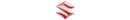hi all,
I have some pic's on dropbox and not sure how to get them over to here
anyone ?
thanks in advance R
uploading pics from dropbox
Re: uploading pics from dropbox
I've never used drop box so can't really help, I usually use photobucket to host pictures.
- twiss
- SCUK Computer Wizard
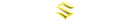
- Posts: 6110
- Joined: Mon Nov 08, 2010 2:28 pm
- Location: Birkirkara, Malta
- Contact:
Re: uploading pics from dropbox
IT department to the rescue... bear with me 
Twiss
'93 Suzuki Samurai Sport 1.6 16v SU. Virtual lift, spring under, 31s
'93 Maruti Gypsy MG410
"If brute force doesn't fix your problem, you aren't using enough of it."
'93 Suzuki Samurai Sport 1.6 16v SU. Virtual lift, spring under, 31s
'93 Maruti Gypsy MG410
"If brute force doesn't fix your problem, you aren't using enough of it."
- twiss
- SCUK Computer Wizard
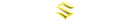
- Posts: 6110
- Joined: Mon Nov 08, 2010 2:28 pm
- Location: Birkirkara, Malta
- Contact:
Re: uploading pics from dropbox
First you need to click here and log in to create a public folder:
https://www.dropbox.com/enable_public_folder
You will then be sent an email you have to open, then click on the link to verify your email address.
Once done, you will be able to see the public folder in your drop box. Put the pics in there.
Then access your drop box via dropbox.com, go into the public folder, right click on the image you want to post and choose "Copy Public Link" which will look something like this:
https://dl.dropboxusercontent.com/u/197 ... 5555_n.jpg
All you have to do is paste that link into your suzuki club post, highlight it, then press the "Img" button!
Then it should look like this in the editor
Which looks like this when you view it!
Et voila!

https://www.dropbox.com/enable_public_folder
You will then be sent an email you have to open, then click on the link to verify your email address.
Once done, you will be able to see the public folder in your drop box. Put the pics in there.
Then access your drop box via dropbox.com, go into the public folder, right click on the image you want to post and choose "Copy Public Link" which will look something like this:
https://dl.dropboxusercontent.com/u/197 ... 5555_n.jpg
All you have to do is paste that link into your suzuki club post, highlight it, then press the "Img" button!
Then it should look like this in the editor
Code: Select all
[img]https://dl.dropboxusercontent.com/u/197413679/12165_10152654477410122_105735555_n.jpg[/img]Et voila!

Twiss
'93 Suzuki Samurai Sport 1.6 16v SU. Virtual lift, spring under, 31s
'93 Maruti Gypsy MG410
"If brute force doesn't fix your problem, you aren't using enough of it."
'93 Suzuki Samurai Sport 1.6 16v SU. Virtual lift, spring under, 31s
'93 Maruti Gypsy MG410
"If brute force doesn't fix your problem, you aren't using enough of it."