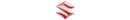how to put pics up
how to put pics up
How do u put pictures on here
- dan_2k_uk
- I spend far too much time on here
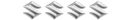
- Posts: 4924
- Joined: Tue May 06, 2008 5:19 pm
- Location: Swindon, Wiltshire
Re: how to put pics up
Either attach them when you write you post using the attachment area below it or upload them to an image hosting site such as photobucket and use the IMG code in your post where you want the image to appear.
Dan
Dan
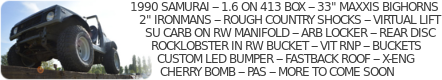
Janspeed manifold, LWB Vit vented discs and calipers
Build thread -- Build photos -- HLA-Artwork
Coming soon: YJs, Trussed axles, Full float rear.
- Darrell
- Suzuki, will you marry me?
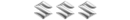
- Posts: 2989
- Joined: Wed Feb 23, 2011 7:54 pm
- Location: south oxfordshire
- Contact:
Re: how to put pics up
When you post, at the lower part of the webpage is the attachment box , click on browse, then select the pic on your pc , then click "add the file", simples 
- Attachments
-
- pics.jpg (41.29 KiB) Viewed 3150 times
2005-GV 1600se, "Hell" What do I know!